A Vevor Heat Press Keeps Shutting off due to overheating or electrical issues. Solving the problem requires checking the temperature settings and the machine’s electrical connections.
Mastering your Vevor heat press’s sudden shutdown can be crucial for maintaining an efficient workflow.
Vevor heat presses, used widely in the printing industry for transferring designs onto fabrics, are a staple in many businesses.
Interruptions in their operation can significantly affect production.
Dealing with unexpected shutdowns can be frustrating, but usually, these issues stem from identifiable and solvable causes.
Fast recognition of the problem not only minimizes downtime but also prevents potential damage to the machine or its projects.
Let’s explore common reasons and solutions to keep your heat press operational, ensuring that your crafting or business activities continue uninterrupted.
Vevor Heat Press Shutdown Issues
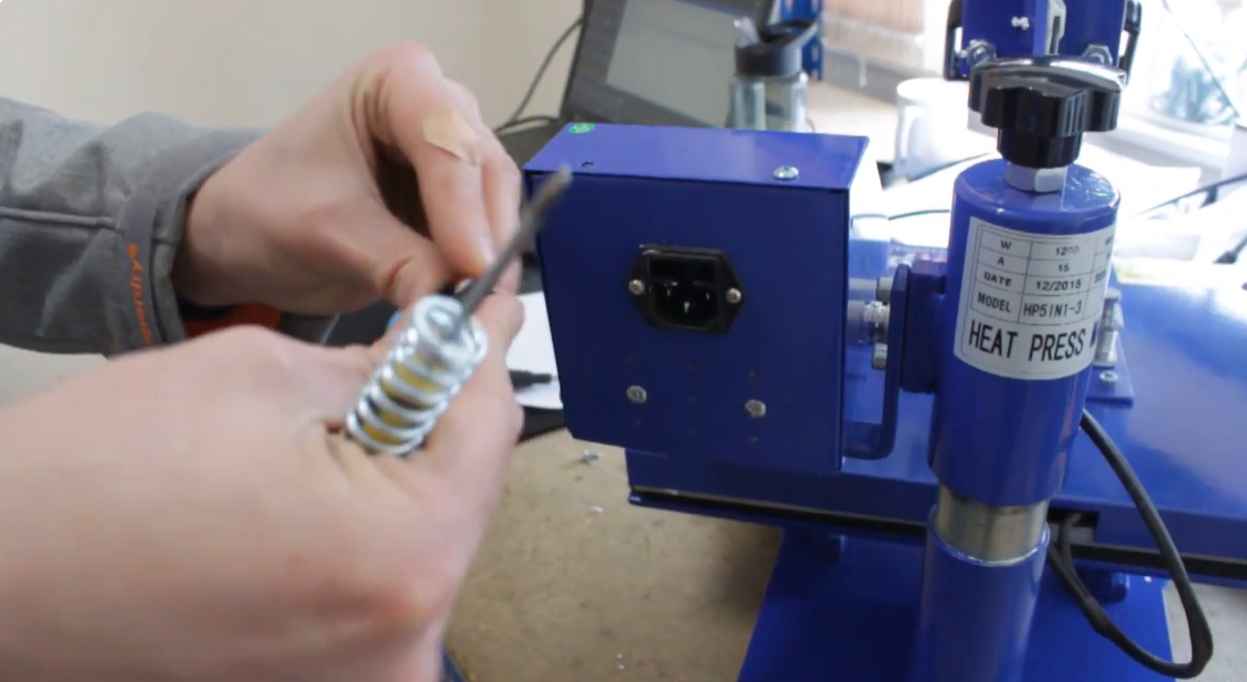
Vevor Heat Press Shutdown Issues: This can be frustrating for business and hobby users alike.
Common Symptoms
A Vevor Heat Press that keeps turning off mid-task signals trouble. Let’s spot the usual suspects:
- Unexpected Power Offs: The device stops abruptly.
- Inconsistent Heating: Temperature changes without input.
- Error Messages: Codes flash on the display.
- Unresponsive Controls: Buttons don’t react.
Finding the root cause early prevents bigger headaches.
Potential Risks Of Ignoring The Problem
Ignoring these shutdown signs puts more than just materials at risk.
- Safety Hazards: Overheating can cause burns or fire.
- Wasted Materials: Projects can get ruined.
- Increased Costs: Repairs can get pricey over time.
- Downtime: Lost work time equals lost money.
Addressing problems quickly ensures continuity in work and safety.
Electrical Concerns
Struggling with a Vevor heat press that keeps shutting off? Electrical issues might be the culprit. It’s vital to diagnose and remedy these fast to get back to smooth operations. Let’s dive into some common electrical causes.
Faulty Power Supply
A faulty power supply is a frequent gremlin in the machinery. Signs your Vevor heat press has this issue include:
- Inconsistent heating
- Random shutdowns
- Digital readout fluctuations
Try these steps to fix a faulty power supply:
- Inspect the power cord for damage.
- Check wall outlets and try a different one.
- Test the press with a voltage meter.
If it’s still unreliable, consider replacing the power supply unit.
Circuit Breaker Trips
Is your circuit breaker tripping? This is a safety feature to prevent electrical overload. Address these elements to solve it:
| Problem | Solution |
|---|---|
| Overloaded circuit | Unplug other devices on the same circuit |
| Short circuit | Inspect the heat press for any wiring issues |
| Faulty breaker | Consult a qualified electrician |
Make sure your Vevor heat press is the only high-wattage device on a circuit to avoid tripping the breaker.
Inadequate Heat Distribution

Dealing with a Vevor heat press that keeps shutting off can be a real headache. Often, the root cause of this issue lies in inadequate heat distribution. When heat does not spread evenly, the machine’s safety features might kick in and shut it down. To ensure smooth operations, focus on these key areas.
Overheating Components
If a Vevor heat press shuts off, check for overheating parts. Here’s how:
- Monitor temperature gauges closely.
- Look for signs of wear on heating elements.
- Ensure ventilation around the press is clear.
Regular maintenance helps identify problems early.
Uneven Pressure And Heat
Heat and pressure must be balanced for effective pressing. Follow these tips:
- Level the pressing surface.
- Adjust pressure knobs evenly.
- Use proper pressing pads.
This prevents auto shut-down caused by uneven heat application.
- Use a laser thermometer to check for hot spots.
- Ensure the platen is not warped or damaged.
By addressing these elements, your heat press should run trouble-free.
Mechanical Malfunctions
Is your Vevor Heat Press turning off unexpectedly? Often, the culprit lies within its mechanical components. Let’s uncover these issues and find out how to keep your machine running smoothly.
Wear And Tear Issues
Regular use over time affects your heat press. Parts may wear down, leading to sudden shutdowns. Here’s what to check:
- Heating Elements: Look for signs of damage or uneven heating patterns.
- Platen Surface: Ensure it’s flat and clear of debris.
- Hinges and Joints: They should move smoothly without resistance.
If parts show wear, replace them. This maintains performance and prevents shutdowns.
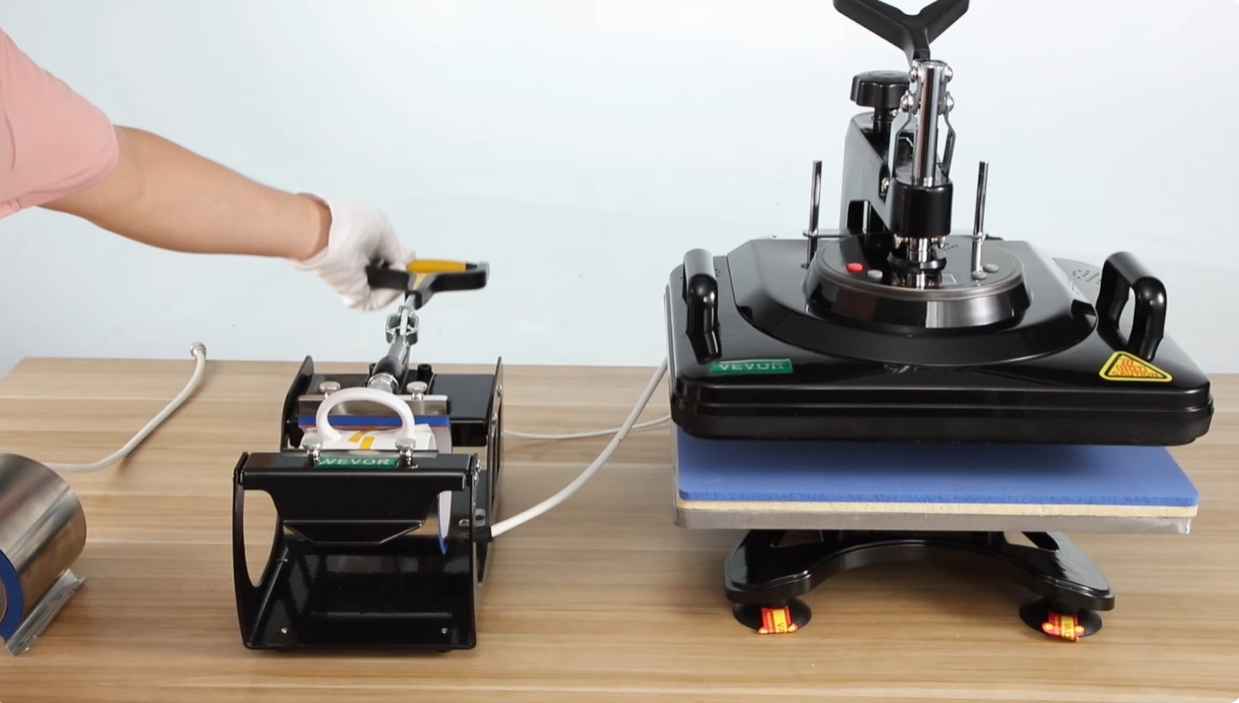
Loose Connections And Parts
Loose connections disrupt power flow and can turn off your press. Here are the steps to follow:
- Power Cords: Verify secure attachment to both the machine and outlet.
- Internal Wires: Open the back panel and check for any loose wiring.
- Screws and Bolts: Tighten any that have come loose over time.
By ensuring all parts are tight, you’ll likely solve the shut-off problem.
Control System Errors
Let’s dive into the heart of your Vevor heat press: the control system. This system is the brain of the machine. It tells your press when to heat up, how hot to get, and when to cool down. Sometimes, this brain can have a hiccup. This could mean your heat press keeps shutting off unexpectedly. Let’s troubleshoot these issues, starting with the thermostat and then looking at digital controls.
Thermostat Failures
The thermostat in your Vevor heat press plays a crucial role. It regulates the temperature of the platen. If it fails, the heat press might shut off as a safety measure. Look for these signs:
- Inconsistent heat levels
- Sudden temperature drops
- Unresponsive temperature control
Thermostat issues often stem from faulty wiring or sensors. Replacing these parts should bring your heat press back to life.
Digital Control Glitches
Digital control systems can encounter glitches, causing unexpected shutdowns. Here is what to look out for:
- Error messages on display
- Unresponsive control panels
- Frequent resets
To fix a glitch, try resetting the system. If that doesn’t work, a firmware update or component replacement might be necessary. Contact Vevor support for the best route to take.
Preventive Maintenance Tips
Welcome to the section on ‘Preventive Maintenance Tips’ for your Vevor Heat Press. Preventive care is essential. It ensures your machine runs smoothly without shutdowns during pressing projects. Let’s explore how to keep your heat press in top-notch condition with regular care.
Regular Cleaning
Consistent cleaning of your Vevor Heat Press is crucial. Dirt and residue can cause many issues. They can prompt unexpected shutdowns. To prevent this, follow these simple steps:
- Turn off and unplug your heat press.
- Wait for the plates to cool down.
- Wipe the plates gently with a soft cloth.
- Use a mild cleaning agent for tough residue.
- Clean the external surfaces to remove dust.
Remember to clean after each use. This habit keeps the machine efficient and safe.
Inspection Schedule
Setting an inspection schedule can save you from future hassles. Routine checks should include:
| Component | Action | Frequency |
|---|---|---|
| Heating Elements | Look for signs of wear or damage. | Monthly |
| Electrical Cords | Check for fraying or loose connections. | Monthly |
| Time and Temperature Controls | Verify accuracy and consistency. | Bi-Weekly |
Keep a log of these inspections. Boldly note any issues for prompt action. Regular checks prevent unexpected shutdowns and prolong your machine’s lifespan.

Troubleshooting Steps
Encountering a Vevor heat press that keeps shutting off can be frustrating. Diving into troubleshooting steps swiftly pinpoints the issue. These steps simplify the process and set a clear path toward a solution.
Reset Procedures
When your Vevor heat press suddenly turns off, start with reset procedures. These steps reboot the system and clear minor glitches. Firstly, turn off the machine and unplug it for a few minutes. It helps reset the internal circuitry. Next, check the power source for any issues. Always ensure the machine plugs into a stable power outlet. After reconnecting, turn on your heat press and observe its performance.
Diy Repair Techniques
- Examine the power cord for damage. Replace it if necessary.
- Inspect the on/off switch. A faulty switch requires a replacement.
- Check for any loose internal connections. Tighten them with appropriate tools.
- If the heating element looks compromised, consult the manual. Follow specified guidelines to replace or repair the element.
For more severe issues, contacting Vevor customer support or a professional technician is advisable. They can provide expert advice and service.
Professional Repair Vs. Replacement
Nothing halts production like a Vevor heat press that keeps shutting off. Assessing whether to repair or replace your equipment is essential for continuous operations. The decision often hinges on factors such as cost, downtime, and the lifespan of your press. Let’s explore the intricacies of deciding between a professional repair and opting for a total replacement.
When To Contact A Technician
Confronted with an uncooperative heat press? Here are signs you need a tech:
- Recurring Power Issues: Press loses power sporadically.
- Error Messages: Persistent error codes flash up.
- Uneven Heating: Areas of the platen aren’t heating correctly.
Engage with a certified technician when you spot these signs.
Cost-benefit Analysis
Weigh the costs of repair against a new purchase:
| Repair | Replacement |
|---|---|
|
|
A repair might be cheaper, but a new Vevor heat press could offer long-term value.
Frequently Asked Questions Of Why Does Vevor Heat Press Keeps Shutting Off And How To Solve It
Why Does My Vevor Heat Press Shut Off?
Manufacturers design heat presses with protective measures to prevent overheating, which can inadvertently cause them to shut off. It could be a sign of a faulty thermostat, a tripping circuit, or electrical issues. Addressing these underlying issues often resolves the problem.
What Causes Vevor Heat Press Malfunctions?
Common causes include faulty wiring, an inconsistent power supply, or malfunctioning heat platens. Regular maintenance and proper usage are essential to avoid these issues and ensure the longevity of your Vevor Heat Press.
How To Troubleshoot A Vevor Heat Press?
Begin by checking the power cord and outlet for any damage or loose connections. Examine the heat platen and temperature gauge for consistency and calibration. Consult the user manual for specific troubleshooting steps for your model.
Can A Vevor Heat Press Be Repaired?
Yes, a Vevor Heat Press can often be repaired. Common fixes include replacing the thermostat, fixing electrical connections, or addressing the timer mechanism. Always refer to the user manual or seek professional assistance if unsure.
Conclusion
Dealing with a Vevor heat press that frequently powers down can be frustrating. Thankfully, by identifying common causes and implementing our suggested fixes, you’re set to restore functionality. Remember to consult the manual, ensure proper maintenance, and seek professional help if needed.
Happy printing and fewer interruptions!

